Fake Target Receipt Generator & Free Template for Download
Use the fake target receipt generator below to create a receipt for your store that will look just like target receipts. This receipt template is perfect for small business owners that are looking to provide a written statement as proof of payment to the buyer. This template can also be useful if you’re just looking to generate professional style receipts for free. Choose the editable target receipt template below, download it to your computer, customize & enter your own data for use.
Download Fake Target Receipt Template in Excel, Word or PDF
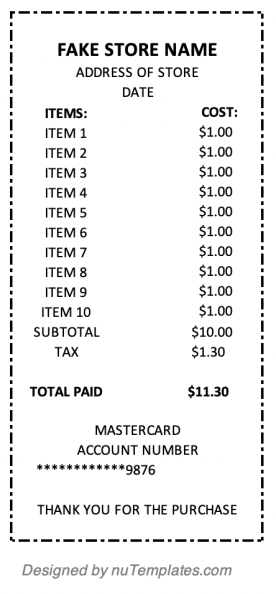
TEMPLATE DETAILS
License: Private Use
Get help: Support
Instructions for Use: Target Receipt Template 2023
Here are some instructions to edit and start using this printable target receipt template:
1. Download the target receipt template
2. Add your store details (name, address and logo)
3. Generate unique receipt codes for identification
4. Fill-in all the empty fields in the template
5. Calculate the subtotals and total amount due
6. Print & use the receipt
Free Target Receipt Examples:
Target is the one of the most popular destination for shopping everything from grocery to household items. The anatomy of a target receipt typically, includes:
- ST# (Store Number) / OP# (i.e. cashier or operator number)
- Store Address & Phone Number
- TE# (register number) / TR# (transaction number)
- Purchase Details with Price & Quantity
- Subtotals & Taxes
- TC# (barcode)
The values for all target receipt codes are randomly generated when a receipt is created and provided to the customer. Here are some examples of target receipts for your reference:
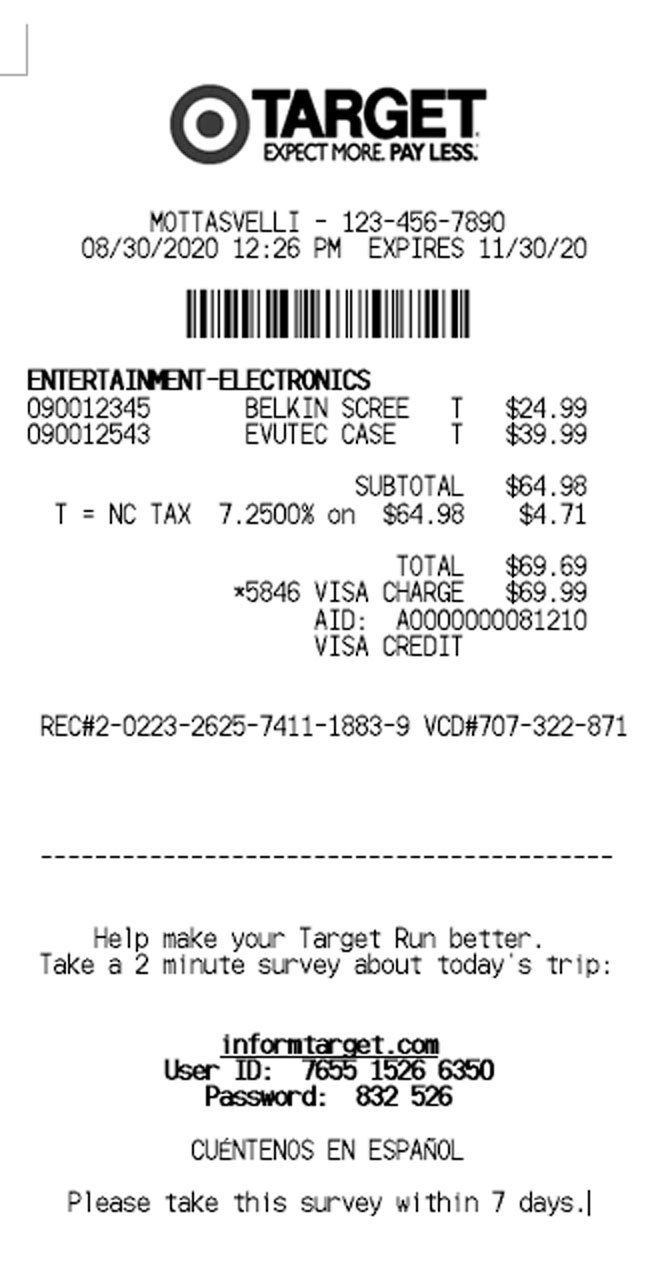

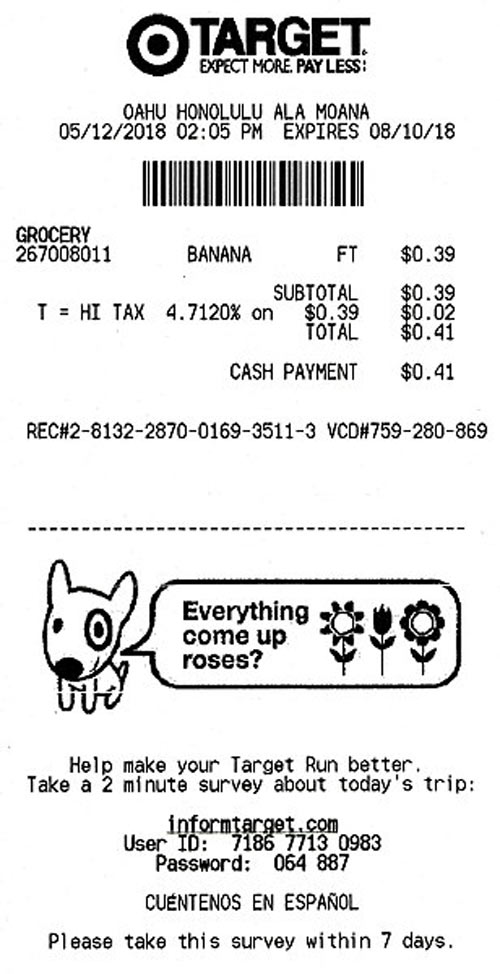
How to Look Up Your Target Receipt Online?
To access or print a receipt for a Target.com purchase:
- Sign in to your Target.com account.
- Select Orders to locate your order.
- Select VIEW ORDER to find order details.
- Select Receipts and invoices.
- Select one of the following:
- Return to a store
- Print gift receipt
- Print receipt
- View invoices
To access a receipt in your Target app:
- Go to your account tab in the Target app.
- Select Orders to locate your order.
- Select the order you want to return an item from.
- Select Return an item.
- Present the barcode to Guest Services while returning an item.
Also, you can request an e-receipt as a duplicate of your paper receipt. Looking to learn more?
Can I Return or Exchange an Item Without a Receipt?
It is possible to return some items depending on condition and date of purchase without a receipt. Bring the item and the method of payment used to Guest Services within the return window allowed for that item (visit Target Return Policy).
The store can also look up receipts for purchases made with the following payment methods:
- Target RedCard™ (Target Debit Card™, Target Credit Card™, Target™ Mastercard®)
- Third-party Visa®, Mastercard®, American Express®, and Discover® credit cards
- Checks: You must bring a blank check from the same checking account
- Target GiftCards: You must have the physical Target GiftCard for look-up
Benefits of Using the Target Receipt Maker
There are numerous benefits for a small business owner or retailer to use a professionally designed receipt template. Here are the main benefits:
- Look Professional: a professionally designed receipt will leave a good impression on your customers increasing recall and building trust.
- Easy to Use: these receipt templates are extremely easy to use and customize to meet your business needs.
- Improve Efficiency: these receipts will help in identifying inefficiencies in your processes or pricing.
- Streamline Accounting: they can simplify tracking your business income and prepare you for tax time.
nuTemplates has a large collection of professionally designed receipt templates to improve your business productivity. Keep browsing, keep learning!

Fake Target Receipt Generator & Free Template for Download
Use the fake target receipt generator below to create a receipt for your store that will look just like target receipts. This receipt template is perfect for small business owners that are looking to provide a written statement as proof of payment to the buyer. This template can also be useful if you’re just looking to generate professional style receipts for free. Choose the editable target receipt template below, download it to your computer, customize & enter your own data for use.
Download Fake Target Receipt Template in Excel, Word or PDF
TEMPLATE DETAILS
License: Private Use
Get help: Support
Target Receipt Excel
Target Receipt Word
Target Receipt PDF
Instructions for Use: Target Receipt Template 2023
Here are some instructions to edit and start using this printable target receipt template:
1. Download the target receipt template
2. Add your store details (name, address and logo)
3. Generate unique receipt codes for identification
4. Fill-in all the empty fields in the template
5. Calculate the subtotals and total amount due
6. Print & use the receipt
Free Target Receipt Examples:
Target is the one of the most popular destination for shopping everything from grocery to household items. The anatomy of a target receipt typically, includes:
The values for all target receipt codes are randomly generated when a receipt is created and provided to the customer. Here are some examples of target receipts for your reference:
How to Look Up Your Target Receipt Online?
To access or print a receipt for a Target.com purchase:
To access a receipt in your Target app:
Also, you can request an e-receipt as a duplicate of your paper receipt. Looking to learn more?
Can I Return or Exchange an Item Without a Receipt?
It is possible to return some items depending on condition and date of purchase without a receipt. Bring the item and the method of payment used to Guest Services within the return window allowed for that item (visit Target Return Policy).
The store can also look up receipts for purchases made with the following payment methods:
Benefits of Using the Target Receipt Maker
There are numerous benefits for a small business owner or retailer to use a professionally designed receipt template. Here are the main benefits:
nuTemplates has a large collection of professionally designed receipt templates to improve your business productivity. Keep browsing, keep learning!